Argo CD 搭建使用入门
2023/9/10大约 5 分钟
Argo CD 搭建使用入门
Argo CD 已然成为 K8s 持续部署的最佳实践。快速使用起来吧!
简介
Argo CD 是面向 Kubernetes 基于声明式配置的、GitOps 的 持续交付工具。
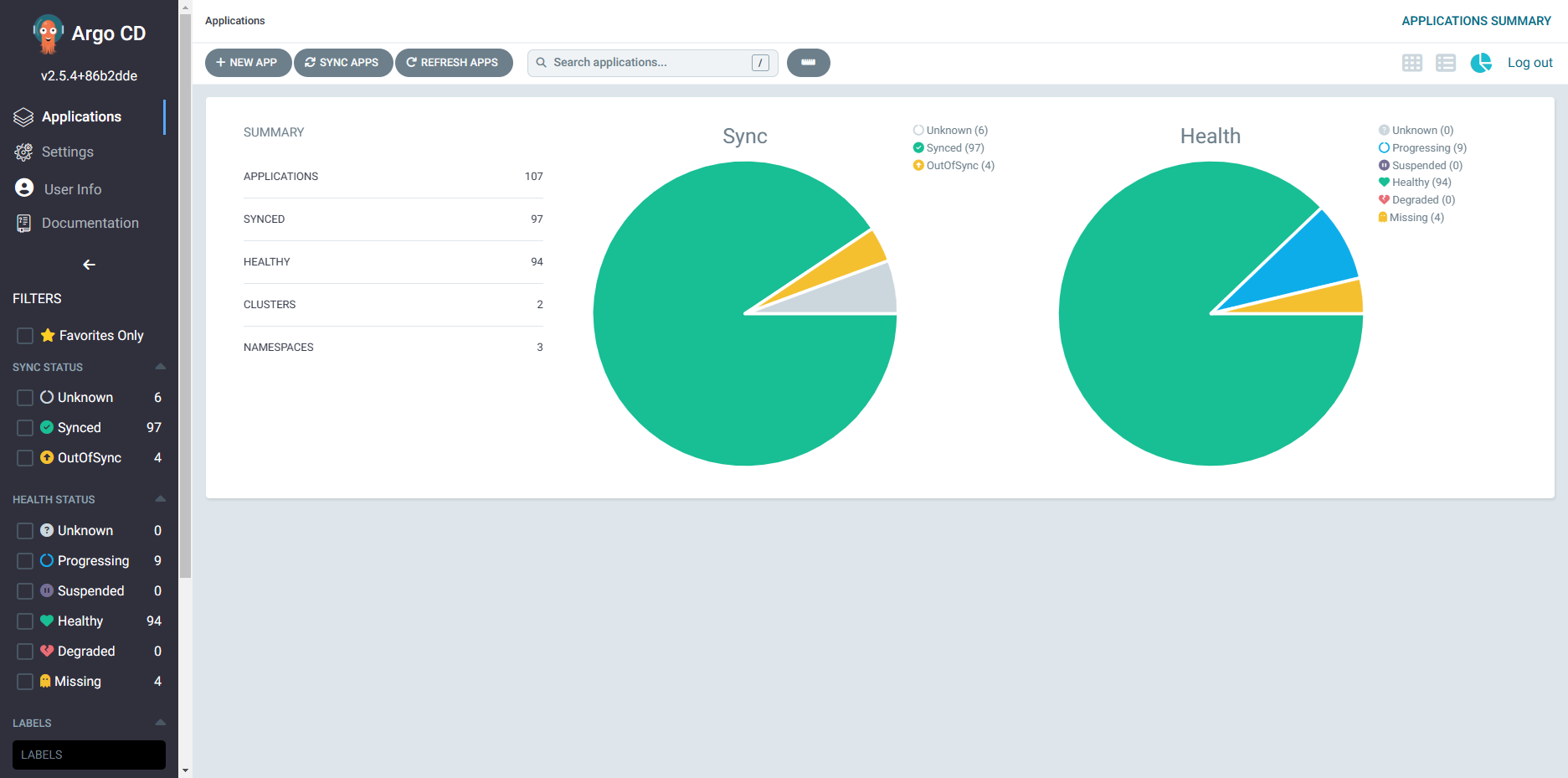
Argo CD 里的核心对象设计
- Repo: 代码仓库,Git Repo 是其中一种。根据指定的项目某个目录路径,获取目录下 K8s 对象的声明式描述文件 (.yaml)
- K8s Objects: 包括 Deployment, Service, configMap 所有 K8s 对象,获取 K8s 集群上当前已存在的对象
- Application: 应用,Repo 和 K8s Objects 是该对象的必需属性,被创建出来即刻 watch 这两个对象
- 实时执行 Diff 方法, 如果一致返回 Synced,只要不一致返回 Out of Sync
- 可手动或自动执行 sync 方法,将 Repo 描述的对象同步至 K8s 对象
- Project: Application 不能独立存在,必须归属于一个 Project,而 Project 主要的两个属性:
- Roles, 实现 Argo CD 内不同用户的行为权限控制
- window, 实现预先配置的定时执行 sync 的功能
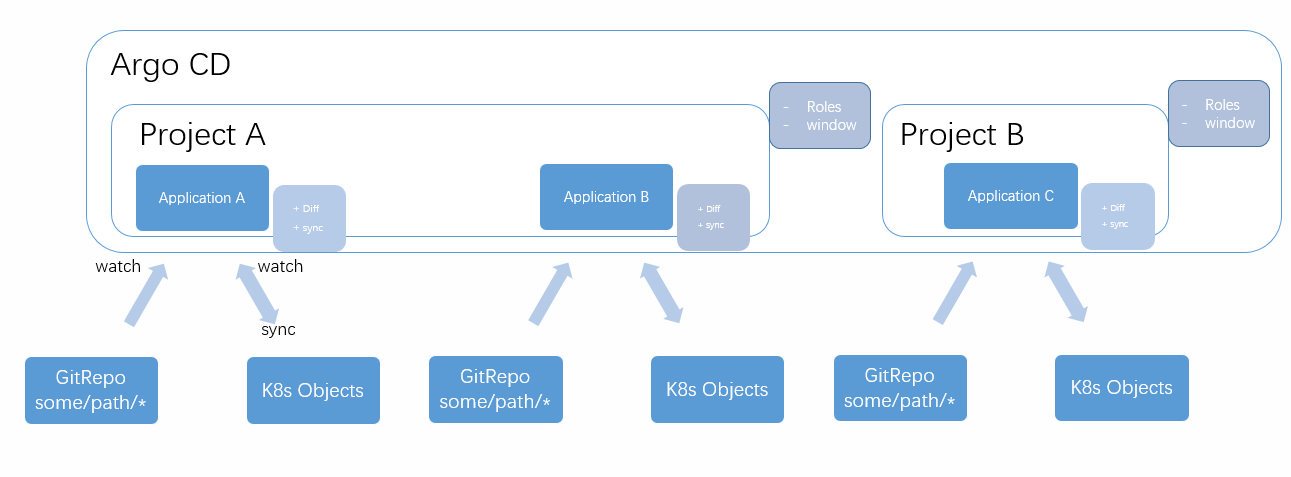
安装
创建命名空间和资源
kubectl create namespace argocd
kubectl apply -n argocd \
-f https://raw.githubusercontent.com/argoproj/argo-cd/stable/manifests/install.yaml获取 admin 初始化密码
kubectl -n argocd \
get secret argocd-initial-admin-secret \
-o jsonpath="{.data.password}" | base64 -d; echoTLS 配置
kubectl create -n argocd secret tls argocd-server-tls \
--cert=/path/to/cert.pem \
--key=/path/to/key.pem反向代理
kubectl -n argocd edit cm argocd-cmd-params-cmapiVersion: v1
data:
server.basehref: /argo-cd
server.rootpath: /argo-cd
kind: ConfigMap
metadata:
...本地用户
apiVersion: v1
kind: ConfigMap
metadata:
name: argocd-cm
namespace: argocd
labels:
app.kubernetes.io/name: argocd-cm
app.kubernetes.io/part-of: argocd
data:
# add an additional local user with apiKey and login capabilities
# apiKey - allows generating API keys
# login - allows to login using UI
accounts.alice: apiKey, login
# disables user. User is enabled by default
accounts.alice.enabled: "false"SSO
GitLab
修改argocd配置
kubectl -n argo-cd edit cm argocd-cmapiVersion: v1
data:
dex.config: |
# private gitlab
connectors:
- type: gitlab
id: gitlab
name: GitLab
config:
clientID:
clientSecret:
baseURL: https://gitlab.xxx.com:2443/
redirectURI: k8s-ops.xxx.com:28443/argo-cd/api/dex/callback
# groups: # 限制能登录的 gitlab 用户组
# - ops
url: https://k8s-ops.xxx.com:28443/argo-cd
kind: ConfigMap
metadata:
...支持热更新,edit 修改完之后自动生效
RBAC
https://argo-cd.readthedocs.io/en/stable/operator-manual/rbac/
https://www.modb.pro/db/117828
Argo CD 内置角色
- role:readonly 只读访问所有资源
- role:admin 读写所有资源
kubectl -n argo-cd edit cm argocd-rbac-cmapiVersion: v1
kind: ConfigMap
metadata:
name: argocd-rbac-cm
namespace: argocd
data:
policy.default: role:readonlyArgo CD 权限组矩阵
https://argo-cd.readthedocs.io/en/stable/operator-manual/rbac/#the-action-action
p,<role/user/group>,<resource>,<action>,<object>,< all | deny >
p, role:角色名, 资源类型, 动作, 资源, 允许或拒绝
p, user:用户名, 资源类型, 动作, 资源, 允许或拒绝
p, group:组名, 资源类型, 动作, 资源, 允许或拒绝资源
- clusters
- projects
- applications
- repositories
- certificates
动作
- get
- create
- update
- delete
- sync
- override
- action
全局角色定义示例
apiVersion: v1
kind: ConfigMap
metadata:
name: argocd-rbac-cm
namespace: argo-cd
data:
##############################################
# 全局(非 Project 级别) 角色权限定义,角色分配
# 或 全局(非 Project 级别) 用户和组直接分配权限
###############################################
policy.default: role:readonly
policy.csv: |
p, role:org-admin, applications, *, */*, allow
p, role:org-admin, clusters, get, *, allow
p, role:org-admin, repositories, get, *, allow
p, role:org-admin, repositories, create, *, allow
p, role:org-admin, repositories, update, *, allow
p, role:org-admin, repositories, delete, *, allow
g, jenkins, role:org-admin给DBA的例子
apiVersion: v1
kind: ConfigMap
metadata:
name: argocd-rbac-cm
namespace: argo-cd
data:
policy.default: role:readonly
policy.csv: |
p, role:staging-db-admins, applications, create, staging-db-admins/*, allow
p, role:staging-db-admins, applications, delete, staging-db-admins/*, allow
p, role:staging-db-admins, applications, get, staging-db-admins/*, allow
p, role:staging-db-admins, applications, override, staging-db-admins/*, allow
p, role:staging-db-admins, applications, sync, staging-db-admins/*, allow
p, role:staging-db-admins, applications, update, staging-db-admins/*, allow
p, role:staging-db-admins, projects, get, staging-db-admins, allow
g, db-admins, role:staging-db-adminsproject 级别的权限 在 project api (AppProject)里直接定义
apiVersion: argoproj.io/v1alpha1
kind: AppProject
metadata:
name: read-prod
namespace: ops
spec:
description: xxxx生产环境应用 角色权限维护人:xx
destinations:
- name: "现网 K8s (移动云)"
namespace: xxx-prod
server: https://kubernetes.default.svc
- name: "现网 K8s (阿里云)"
namespace: xxx-prod
server: https://xxxxxxxxxxxxxx:443
roles:
- name: app-developer
description: 应用开发
groups:
- pdcvg/cps-deal
- pdcvg/user-sns
- pdcvg/opf
- pdcvg/tmt
- pdcvg/mktg
- pdcvg/fabric
policies:
- p, proj:read-prod:app-developer, applications, action/apps/Deployment/restart, read-prod/*, allow
sourceRepos:
- https://gitlab.xxx.com:2443/xxx/xxx/cloud.git
- https://gitlab.xxx.com:2443/xxx/xxx/k8s_sq.gitweb terminal
https://argo-cd.readthedocs.io/en/stable/operator-manual/web_based_terminal/
由于安全原因,默认禁用了此功能
nginx代理的话需要支持 websocket 协议升级
location = /argo-cd {
return 301 https://xxx.xxx.com/argo-cd/;
}
location /argo-cd/ {
proxy_ssl_verify off;
proxy_set_header Upgrade $http_upgrade;
proxy_set_header Connection "upgrade";
proxy_pass https://argocd-server.argocd.svc;
}多 k8s 集群配置
https://blog.csdn.net/weixin_44729138/article/details/122589266
拿到被添加集群的 kubeconfig
scp k8s-node:.kube/config argocdcli-node:.kube/config.xxx-k8s然后来到 Argo CD 的管理节点上执行:
# 格式
argocd cluster add \
<kubeconfig内上下文配置名称> \
--kubeconfig kubeconfig配置文件路径 \
--name Argo CD 内定义的名字(后续可以去界面上改)
# 示例
argocd cluster add \
default \
--kubeconfig ~/.kube/config \
--name test-envWARNING: This will create a service account `argocd-manager` on the cluster referenced by context `sandun-nt` with full cluster level privileges. Do you want to continue [y/N]? y
INFO[0016] ServiceAccount "argocd-manager" created in namespace "kube-system"
INFO[0016] ClusterRole "argocd-manager-role" created
INFO[0016] ClusterRoleBinding "argocd-manager-role-binding" created
INFO[0021] Created bearer token secret for ServiceAccount "argocd-manager"
Cluster 'https://api.k8s.com:6443' addedgitlab webhook
https://argo-cd.readthedocs.io/en/stable/operator-manual/webhook/
- 生成随机密码
- gitlab 上配置一个新 webhook:
- URL:
https://argocd.xxx.com/api/webhook - Secret 填写刚刚生成的
- URL:
- k8s argocd-secret 里配上 gitlab 来的 secret:
推荐 kubectl edit 修改增加 secret token
kubectl edit secret argocd-secret -n argocdstringData:
# github webhook secret
webhook.github.secret: shhhh! it's a GitHub secret
# gitlab webhook secret
webhook.gitlab.secret: shhhh! it's a GitLab secret
# bitbucket webhook secret
webhook.bitbucket.uuid: your-bitbucket-uuid
# bitbucket server webhook secret
webhook.bitbucketserver.secret: shhhh! it's a Bitbucket server secret
# gogs server webhook secret
webhook.gogs.secret: shhhh! it's a gogs server secret自定义样式
便捷外部链接
在资源 metadata.annotations 里添加 link.argocd.argoproj.io/external-link
apiVersion: apps/v1
kind: Deployment
metadata:
name: my-svc
annotations:
link.argocd.argoproj.io/external-link: http://my-grafana.com/pre-generated-link